CCSD Identity Guidelines and Logo Downloads
The Cobb County School District Graphic Identity Program is designed to distinguish all official communications from the District, in compliance with Administrative Rule DP-R. The program is composed of a system of coordinated graphic elements, including the stylized ‘C’ icon and wordmark, and identities for the District’s academic programs such as Cobb edTV and the International Welcome Center.
This logo system is recommended for all visual representations of the District—for signs, video productions, exhibit materials, vehicles, and the like, in addition to printed publications and Web sites. Exceptions to these guidelines and standards must be approved in advance by the Communications Office.
Primary Identity Marks
Specific graphic elements, colors, and typefaces have been chosen to give printed and online communications from the Cobb County School District a cohesive, consistent presentation. The official logo of the Cobb County School District is the stylized 'C' icon with the outline of Cobb County on its interior. It is used to identify all official communications from the district. The icon is also paired with text in several approved wordmarks.
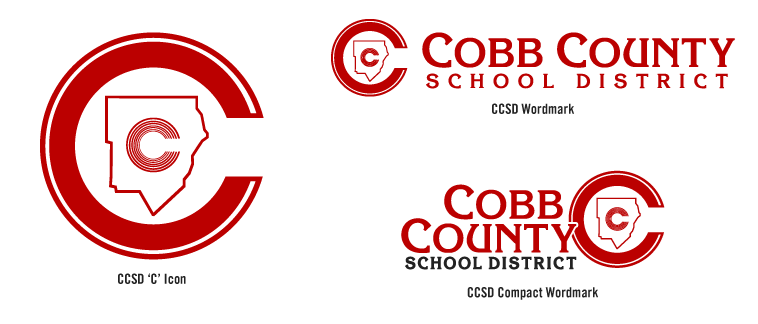
Guidelines
- The District logos are designed to be used as one unit, NOT as separate letter forms or elements.
- The symbols of the logo system should NOT be modified or altered in any way.
- The proportions of the graphic element should remain UNALTERED.
- The wordmarks must be clearly legible at all times.
- The wordmarks must be reproduced from official artwork.
- Cobb County High School Color Guide (including Pantone Colors)
Colors and Typeface
Color and typography are an important part of the Cobb County School District’s identity program. The District’s official color is red (PMS® 200). The District uses black, gray and white as appropriate support colors that compliment the red.
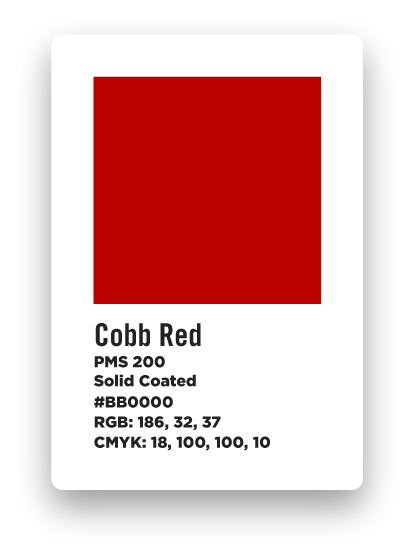 | 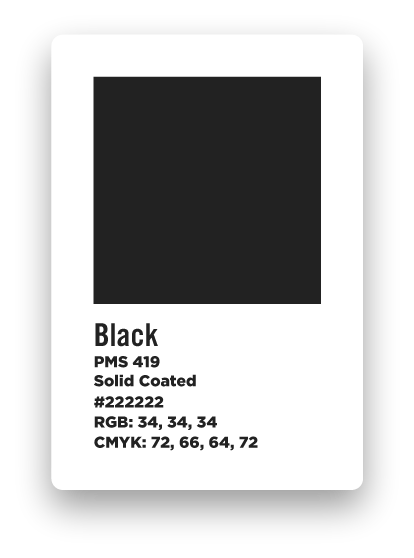 | 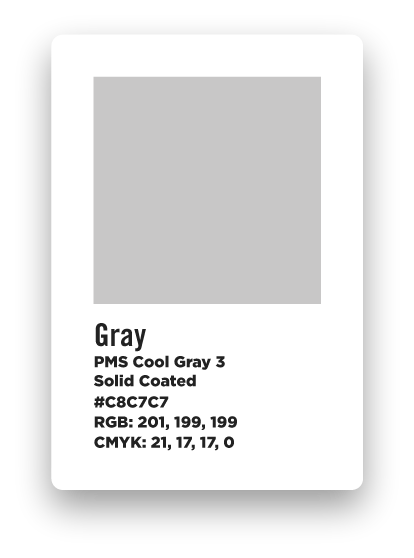 | 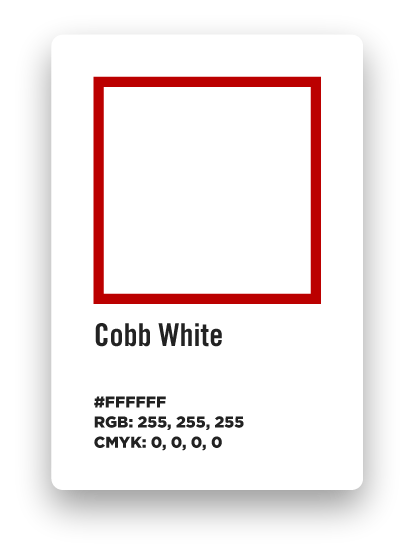 |
Print Color Guidelines
- Use the correct Pantone Matching System® color for red (PMS® 200). Do not use another shade of red or burgundy as a substitute for PMS 200.
- In four-color print jobs, you can simulate PMS® 200 using this CMYK formula: 18% cyan, 100% magenta, 100% yellow, and 10% black.
- Note that in two-color printing the use of black ink and PMS® 200 allows the exact red in the logo and a highlight color throughout the publication. Black may be used for text and photo color.
- In cases where colors other than red and black are used, a monochrome logo should be printed in the darkest color.
Screen Color Guidelines (for Web Design and Microsoft Office)
- In Microsoft Office suite software, you can approximate PMS® 200 red by selecting 'More Colors' from the Color palette menu and setting the RGB sliders to these values: Red: 186 Green: 32 Blue: 37
- To approximate PMS® 200 red on Web site designs, use hexadecimal code #BB0000.
School Branding Within The Cobb County School District
School Logos
Creating A Unique Icon
When a school desires to create a unique logo, it is important to adhere to the following guidelines:
- The unique school logo should be created under the guidance of the Communication Department.
- It is impermissible, per District Administrative Rule DP-R, for a school to formally or informally use any generic form of creative material as an official school logo (i.e. stock imagery, stock vector files, etc.). A school's unique logo needs to qualify for a trademark application through the United States Trademark and Patent Office.
- It is impermissible, per District Administrative Rule DP-R, for a school to formally or informally use any form of creative material already in use in commerce as an official school logo (i.e. a professional sports team's logo, a college/university 's sports logo, a college/university's school logo, etc.). A school's unique logo needs to qualify for a trademark application through the United States Trademark and Patent Office.
- The overall visual style of a school's logo must meet the standard of the District brand as qualified by the Communication Department.
School Mascots
Creating A Unique Mascot
When a school desires to create a unique mascot, it is important to adhere to the following guidelines:
- The unique school mascot should be created under the guidance of the Communication Department.
- It is impermissible, per District Administrative Rule DP-R, for a school to formally or informally use any generic form of creative material as an official school mascot (i.e. stock imagery, stock vector files, etc.). A school's unique mascot needs to qualify for a trademark application through the United States Trademark and Patent Office.
- It is impermissible, per District Administrative Rule DP-R, for a school to formally or informally use any form of creative material already in use in commerce as an official school mascot (i.e. a professional sports team's logo, a college/university 's sports logo, a college/university's school logo, etc.). A school's unique mascot needs to qualify for a trademark application through the United States Trademark and Patent Office.
- The overall visual style of a school's mascot cannot be perceived as a cartoon. It must meet the standard of the District brand as qualified by the Communication Department.
